Hello everyone! We hope that you are excited as we are about the upcoming Christmas holidays. 😊 Before it comes, we would like to sum up all the amazing news that came from our office in this 2019 overview. The year was full of challenges for us, but we worked hard and did our best to move Eventee to the point where it is right now. Let's go through all the amazing news and find out what are the core plans for 2020.
#1 Enhanced agenda creation
Right at the beginning of 2019, we improved the agenda creation tool and made it more intuitive and simple. Later, we improved an interface for day and room management and added there an ability to pin to each presentation materials needed for each of them. Everything related to the agenda is just in one place. 🤗

#2 New interface for user management
The interface with user management received a lot of our care. Firstly, we added just an ability to export a list of a mobile app user. In March, we created a brand new interface for user management where there is an option to invite attendees to download and use Eventee. The users have different labels so the orientation is much easier for you - attendee, admin, moderator, pending (invited), imported (from API), etc. Moderator role is also a new one and it has different rights than admins - moderators can access only the engagement features in web administration. Moreover, you can export all the information about them and work with the database later.

#3 Improved Newsfeed feature
The newsfeed feature received special care as well. Firstly, we added GIF support, then we completely changed the design to be more intuitive, we added URL and email addresses support and enabled the attendees to download pictures sent through the newsfeed. 🙃

#4 Eventee with tickets - Eventbrite integration
We also worked on integrations with ticketing systems. So far, we have an integration with Eventbrite, the world's leading ticketing platform, and a Czech ticketing platform SimpleTicket. How does it work? Users who buy tickets on Eventbrite or SimpleTicket are automatically invited via e-mail to download Eventee where they can find their tickets with a unique QR code so they don't need to bring or bring anything. Awesome, right?
#5 Enhanced subscription model
We enhanced the interface of Enterprise package, especially the company management and events management. It's super intuitive and awesome! We believe that your team will enjoy that!

#6 Better and deeper analytics
We know that data is very important for your event success evaluation. Thus we created a much better overview with the insights about your audience and the flow of your event. You can, for example, see the data about networking usage, see how many people put which lecture in custom agenda, observe deeper insights about the app users or evaluate how many attendees saw a posts with your sponsor promotion.

#7 A brand new Dashboard
We created a new Dashboard with a better event overview. You can, for example, see a progress bar that guides you through your event creation or see the basic statistics about your users.

#8 Live polls on board!
We came with a new feature for boosting attendee engagement at events - live polls! You can create as many polls as you want with unlimited answers and let your attendees vote in real-time.
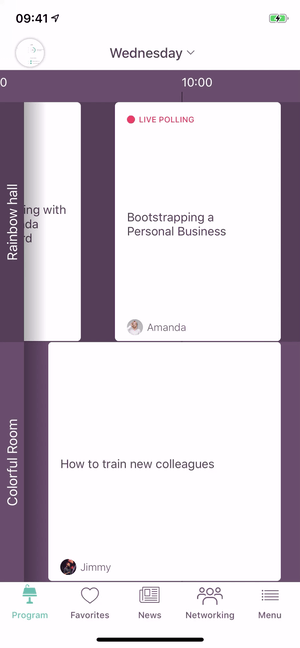
#9 Agenda scale for a better look
We added a feature that changes the size of your schedule in a mobile app. Thanks to that, you can adjust the schedule size according to your needs and make sure that the schedule will look good even if you have multiple short lectures or a few super-long workshops.

#10 Enhanced live questions interface
Live questions are now easier to manage and have new features - you can pin question at the top of the projector when it's being answered and you can manage all the archived questions in one place. Moreover, projector mode has a better look. 🙃

#11 Workshops booking
We came with a brand new feature recently - workshops! You can create workshops in the agenda interface and let your attendees book the workshops right from the app. You can also manage their bookings and cancel them, if needed.

#12 Restrict anonymous users
We added an option to restrict anonymous users from joining your event. The anonymous users will be asked to log in, otherwise, they can't join your event.

#13 Allow anonymous rating
We also added an option to allow anonymous ratings. That means, attendees will rate your speakers anonymously and they won't see others' ratings in the app, however, you as admin will see all the ratings in a web administration. This solution is, for example, good for internal events when the attendees will rate their colleagues.
What's next in 2020?
Our plans for 2020 are really big! We don't want to reveal everything, just one thing that comes in a few months - Eventee will have a brand new design that will be more intuitive and "light". And with the new design will come an option to create your own branded app - customize colors and icons. Stay tuned! ❤️
We hope you liked our 2019 overview and we'll see you next year!

Subscribe to Eventee blog
Get latest posts delivered right to your inbox
Thank you! Your submission has been received!
Oops! Something went wrong while submitting the form.








