Hello everyone! We have awesome news for you! In the past, a lot of you have asked whether Eventee provides ticketing services or has integration with ticketing systems. We are super happy that finally, we can answer you that YES, we have an integration with ticketing system! And right with world's leading ticketing and event technology platform - Eventbrite!
What does integration mean?
That means that if you connect your Eventee Premium account with Eventbrite, we will synchronize your data and upload the database of the ticket buyers into Eventee as your attendees. The attendees would be able to find their tickets in Eventee app and what's more, Eventee users would be able to purchase tickets to your event directly from Eventee app.
Which data is synchronized?
We synchronize event information such as the name of the event, annotation, address, timezone, start, and end of the event and event category. If you change anything in Eventbrite, we will update the information automatically in Eventee. Optionally, we can also synchronize your event logo.
Besides the information, we synchronize the information about the ticket buyers. That means that we will be uploading all the ticket buyers into Eventee as the attendees of your event. As soon as you publish your event, we will invite them into Eventee app and prepare for them their ticket inside the app. This ensures that they don't need to print or prepare the ticket separately for check-in, and they will have even higher motivation to download and use the app!
How does that work in Eventee?
You can set the integration within a few steps:
1. Firstly, go to the tab Settings and click on Integration. Here you can see two ticketing platforms - SimpleTicket and Eventbrite. (SimpleTicket is in progress and we believe it will be ready within one month.)
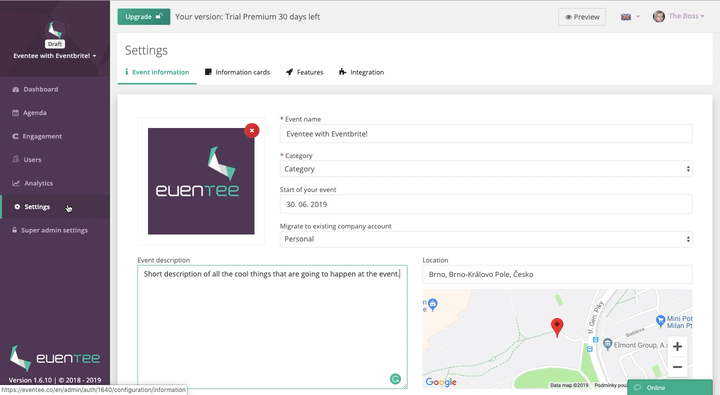
2. Turn on Eventbrite integration and click on Allow access. By clicking on Allow at Eventbrite site, you will allow Eventee the access to your Eventbrite data. If you are not logged in at your Eventbrite profile, you have to log in beforehand.

3. Right now, you have the Eventee account and Eventbrite account integrated. Now you have to choose the specific event which you would like to integrate with Eventee. The list of the events is identical with the events you have created/you are administrating in Eventbrite.

4. Lastly, you have to choose which information you would like to synchronize. As for the event information and logo, you can decide if you want to synchronize continuously (if you update anything in Eventbrite, we will update it automatically in Eventee) or just once. Attendees are synchronized continuously.

5. And that's it! You can see the attendees in Eventee as soon as they buy tickets at Eventbrite, they have the label “Imported”.
When you are ready to publish your event, we will send them an invitation mail to download and use Eventee to the email address which they provided to Eventbrite. When they log in to Eventee, they will have their ticket ready right in the app!

During the check-in you can just scan the QR code and mark that the attendee is present. How does the ticket look? 🧐

And that's all from us for now! Enjoy the integration with one of the biggest ticketing platform and make your event planning even smoother!
If you have any feedback or questions, we would love to hear about them! Contact us on [email protected]. 📩

Subscribe to Eventee blog
Get latest posts delivered right to your inbox
Thank you! Your submission has been received!
Oops! Something went wrong while submitting the form.








